Complete Integrated Solution for Your Business
Abacus® ERP: Manage Your Business Efficiently and Securely
Optimize all aspects of your business with Abacus® ERP business software. Whether you are a micro, small, medium, or large enterprise, our ERP system is designed to meet all your needs.
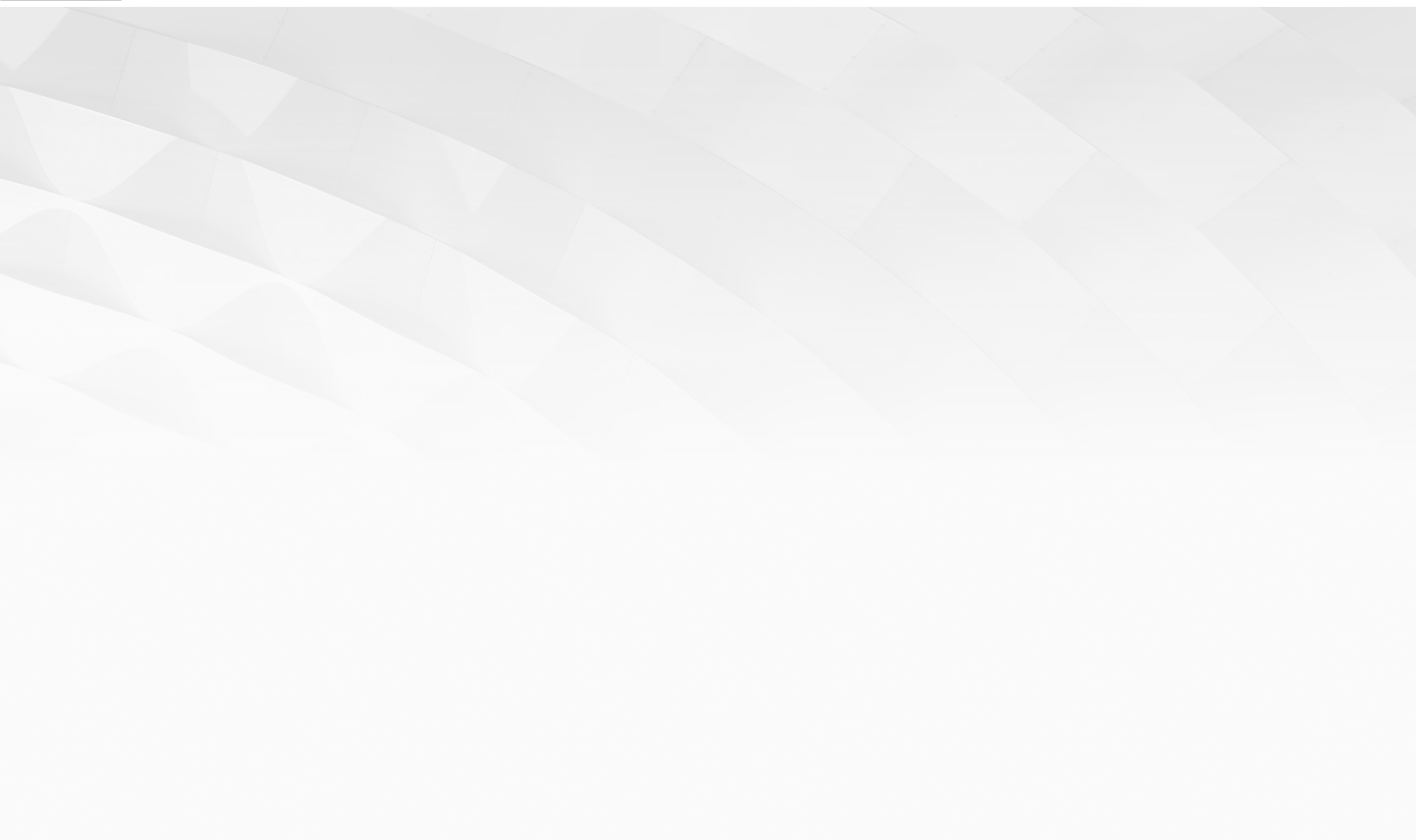

What is Abacus® ERP?
Abacus® ERP is a comprehensive integrated business information solution designed for managing operations in small, medium, and large enterprises. The system is crafted to accelerate information flow, reduce response times to customer and supplier requests, and facilitate efficient decision-making at all business levels. With its intuitive interface and clear, user-friendly dashboard, even users without prior experience can easily navigate and effectively manage their operations.
Advantages of Abacus® ERP
Increased Efficiency
Integration of all business functions into a single system enables faster and more accurate operations.
Cost Reduction
Improved Performance
All operations are immediately visible, and reports and analyses are fully up-to-date.
Faster Responses
Minimal response time to customer and supplier requests improves customer satisfaction.
Who is Abacus ERP Intended For?
Abacus® ERP can be implemented in businesses of all industries, including:
Manufacturing Companies
Management of production, inventory, and logistics.
Trading Companies
Optimization of sales, procurement, and warehouse operations.
Service Companies
Management of projects, services, and human resources.
Implementation of Abacus ERP
Our team of experts ensures a fast and efficient implementation of the ERP system tailored to the specific needs of your business.
Frequently Asked Questions and Answers
What is ERP? 
ERP (Enterprise Resource Planning) is software that integrates various business functions into a single coherent system, allowing for better control and management of operations.
What are the main advantages of using Abacus ERP? 
Abacus® ERP increases efficiency, reduces costs, improves performance, and enables faster responses to customer and supplier requests.
How can Abacus ERP be customized for my business? 
Abacus® ERP is flexible and can be customized to meet the specific needs of various industries, including manufacturing, trade, and services.
How long does the implementation of Abacus ERP take? 
The implementation time depends on the size and complexity of the business, but our team of experts works quickly and efficiently to ensure minimal disruption to your operations.
Does Abacus ERP support multilingualism and different currencies? 
Yes, Abacus® ERP supports multilingualism and different currencies, making it ideal for businesses operating at an international level.

Abacus® ERP Business Software
Is Organized into Six Core Modules:
Finance
Tracking of revenue, expenses, and profitability.
Fixed Assets
Tracking fixed assets, as well as recording small tools and inventory with calculated depreciation.
Goods/Materials
Services
Tracking and managing service activities.
Personnel/Personal Income
Manage personnel records and payroll calculations.
Analytics
Tracking and analyzing finances, revenue, expenses, sales, and profits.
Abacus® ERP Finance: Solution
for Financial Management
Manage your finances efficiently and accurately with Abacus® ERP, regardless of the industry or size of your company. This module provides comprehensive tools for maintaining complete financial accounting, allowing you to focus on the growth and development of your business.

What is Abacus® ERP Finance Module?
Abacus® ERP Finance Module provides the ability to maintain complete financial accounting, regardless of the industry, size of the company, or the volume of entries. The system allows for the creation and updating of the chart of accounts, both synthetic and analytical, according to the needs of your business. The analytical breakdown of accounts enables detailed tracking of business centers, revenue and expense locations, VAT rates, inventory numbers, owners, contracts, taxes and contributions, partners, employees, services, banks, current accounts, and more.
Benefits of Abacus® ERP Finance Module
Efficient Posting of Entries
- Direct posting of entries from source documentation.
- Automatic creation and printing of journal entries.
- Review, printing, modifications, and reversal of previously posted entries.
Analytical and Synthetic Accounting
- Trial balance by classes, groups, and accounts.
- Analytical and synthetic turnover.
- Income statement and balance sheet.
- Tracking domestic and foreign receivables and liabilities.
- Statements of open items.
Integration With Electronic Banking
- Automatic posting of bank statements and account balances.
- Export of payment orders for domestic and foreign payments.
- Integration with commercial bank programs in Montenegro.
Detailed Monitoring of Operations
- Recording of Payment Invoices and Document Liquidation.
- Import of Electronic Statements.
- Automatic Generation and Export of Payment Orders.
- Monitoring Business Results by Revenue and Cost Centers.
- Project Tracking and Comparative Monthly and Annual Reports.
- Cash Flows and Cash Desk Operations.
Flexible Report Creation
- Overview of Synthetic and Analytical Ledgers.
- Entry of Organizational Structure Through Codebooks.
- Monitoring Results, Revenues, and Expenses by Organizational Units.
- Detailed Reports on Customer and Supplier Receivables and Payables.
Frequently Asked Questions and Answers
What is Abacus® ERP Finance Module? 
Abacus® ERP Finance Module is a comprehensive tool for managing financial accounting, enabling efficient management of all financial aspects within a company.
What are the main advantages of using the Abacus® ERP Finance Module? 
Advantages include efficient posting of entries, detailed tracking of financial transactions, automatic report generation, integration with electronic banking, and flexible report creation.
How can the Abacus® ERP Finance Module help my company? 
The Finance Module helps optimize financial processes, reduce costs, improve performance, and make informed business decisions.
Is the Abacus® ERP Finance Module customizable to the specific needs of my company? 
Yes, the system is highly customizable and can be configured to meet the specific needs of different industries and company sizes.
How does the Abacus® ERP Finance Module improve VAT tracking? 
The system automatically processes VAT obligations, prints VAT returns, and posts all changes to the general ledger, with the ability to generate and track KUF and KIF reports.
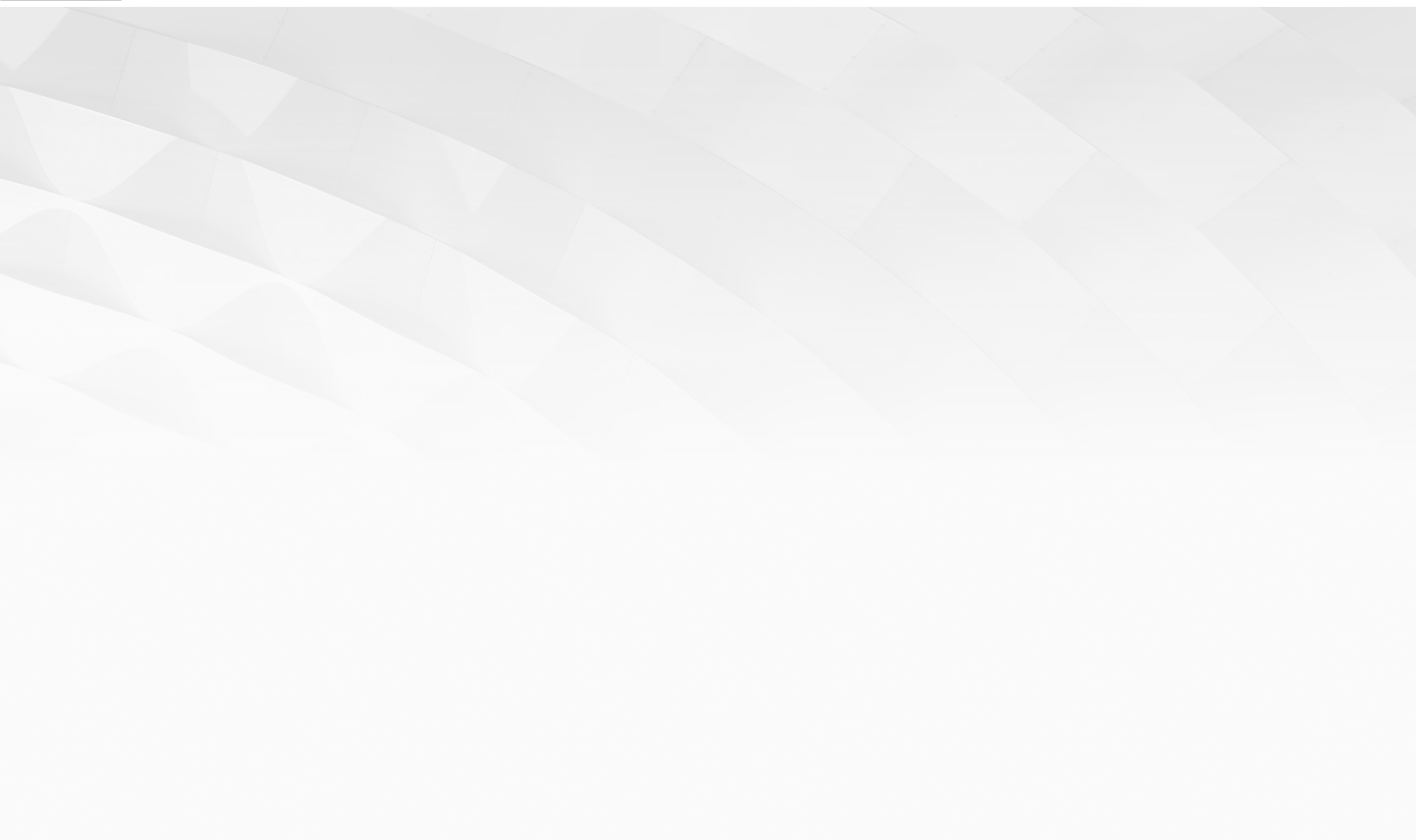
Abacus® ERP Fixed Assets: Solution
for Managing Fixed Assets
The Fixed Assets Module is designed to facilitate the management of fixed assets, small tools, and inventory, providing all the necessary tools for tracking and managing these assets.
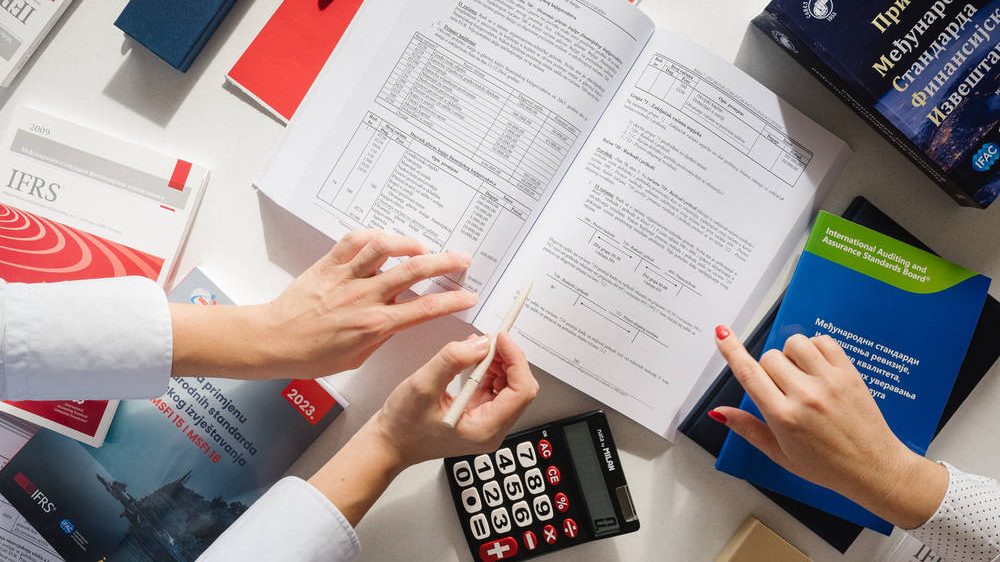
What is the Abacus® ERP Fixed Assets Module?
The Abacus® ERP Fixed Assets Module provides a comprehensive solution for managing fixed asset records, as well as small tools and inventory with calculated depreciation. The module enables detailed tracking of all changes in the value of fixed assets, including acquisition, capitalization, depreciation, sale, and revaluation. All these changes are automatically recorded in the general ledger, in accordance with IAS, IFRS, and local legal regulations.
Advantages of the Abacus® ERP Fixed Assets Module
Efficient Management of Fixed Assets
- Detailed Record of Acquisition, Capitalization, Depreciation, Sale, and Revaluation of Fixed Assets.
- Automatic Formation and Recording of Entries in the General Ledger.
Automatic Depreciation Calculation
- Depreciation Calculation for Custom Annual Periods.
- Tax Depreciation Calculation According to the Applicable Regulation of the Ministry of Finance of Montenegro.
- Automatic Posting of Depreciation Calculations in the General Ledger.
Maintenance of Fixed Assets
- Record of Ongoing Maintenance of Fixed Assets.
- Ability to Record Supplier Invoices for Maintenance and Consumption of Own Materials.
- Overviews and Reports on Fixed Asset Maintenance, Both Aggregate and Individually by Inventory Numbers.
Integration with the Goods/Materials and Finance Modules
- Automatic Recording of the Consumption of Own Materials and Tools in the Documents of the Goods/Materials Module.
- All Changes Are Automatically Recorded in the Journal Entries of the Finance Module.
Features of the Abacus® ERP Fixed Assets Module
Depreciation Calculation
- Depreciation and Tax Depreciation Calculation by Groups and Individually by Asset.
- Annual Depreciation Calculation for Tax Purposes.
Overviews and Reports
- Data Search, Inventory Creation, Financial and Quantitative Reports.
- Overview of the Fixed Assets Ledger and Cards on Screen and Printer.
Maintenance Record
- Record of Ongoing Maintenance of Fixed Assets.
- Overviews and Reports on Fixed Asset Maintenance.
Integration with Other Modules
- Integration with the Goods/Materials and Finance Modules.
- Automatic Recording of All Changes in the General Ledger.
Abacus® ERP Goods/Materials: Solution for
Inventory Management in Retail and Wholesale
The Abacus® ERP Goods/Materials Module allows the management of an unlimited number of warehouses and sales locations, tracking inventory at average purchase prices.

What is the Abacus® ERP Goods/Materials Module?
The Abacus® ERP Goods/Materials Module is an integrated business solution that automates inventory management in wholesale and retail, as well as the tracking of material stocks and finished products in manufacturing companies.
Advantages of the Abacus® ERP Goods/Materials Module

Comprehensive Inventory Management of Goods and Materials
- Tracking Inventory in Wholesale and Retail.
- Automatic Monitoring of Material Stocks and Finished Products in Manufacturing Companies.
- Ability to Manage Inventory at Average Purchase or Sales Prices.

Automatic Creation and Posting of Documents
- Creation of Documents Related to the Operations of Trading Companies with Ease.
- Automatic Formation and Posting of Entries in the General Ledger.
- Export and Import of Data for Easier Management of Business Processes.

Integration with the Abacus POS System
- Integration with the Abacus® POS System for Automation of Retail Sales Locations.
- Ability to Work with Fiscal Printers in Compliance with Legal Regulations.
- Connecting Remote Retail Locations to the Central System for Always Up-to-Date and Relevant Data.

Detailed Analysis and Reports
- Inventory Lists and Item Cards with Extensive Search Capabilities.
- Financial and Material Reports on Changes in Warehouses and Sales Locations.
- Commercial Ledger and Record Books for Wholesale and Retail (EM, EV, and ETU).
Features of the Abacus® ERP Goods/Materials Module
Wholesale and Retail
- Comprehensive Support for Wholesale and Retail Operations.
- Tracking Inventory, Agreed Price Lists, Discount Policies, and Promotional Sales.
Manufacturing
- Tracking Material Stocks and Finished Products.
- Automatic Creation of Documents and Posting of Entries in the General Ledger.
Inventory Status
- Detailed Record of Inventory Status in All Warehouses and Sales Locations.
- Automatic Tracking and Real-Time Inventory Updates.
Purchase and Sales Analysis
- Detailed Purchase and Sales Analysis with the Ability to Create Custom Reports.
- Overview of Business Performance and Optimization of Procurement and Sales Processes.
Frequently Asked Questions and Answers
What is the Abacus® ERP Goods/Materials Module? 
The Abacus® ERP Goods/Materials Module is an integrated business solution for automating the inventory management of goods, stocks, and materials in wholesale, retail, and manufacturing companies.
What are the main advantages of using the Abacus® ERP Goods/Materials Module? 
The advantages include comprehensive inventory management of goods and materials, automatic creation and posting of documents, integration with the Abacus POS system, and detailed purchase and sales analysis.
How can the Abacus® ERP Goods/Materials Module help my business? 
The Goods/Materials Module helps in efficient inventory management, automation of business processes, optimization of procurement and sales operations, and making informed business decisions.
Does the Abacus® ERP Goods/Materials Module support the operation of multiple warehouses and sales locations? 
Yes, the module allows the management of an unlimited number of warehouses and sales locations, tracking inventory at average purchase or sales prices, and automatic document creation for each location.
How does the Abacus® ERP Goods/Materials Module simplify inventory tracking? 
The module enables detailed real-time inventory tracking, automatic monitoring of changes, creation of inventory lists and item cards, and the generation of customized inventory reports.
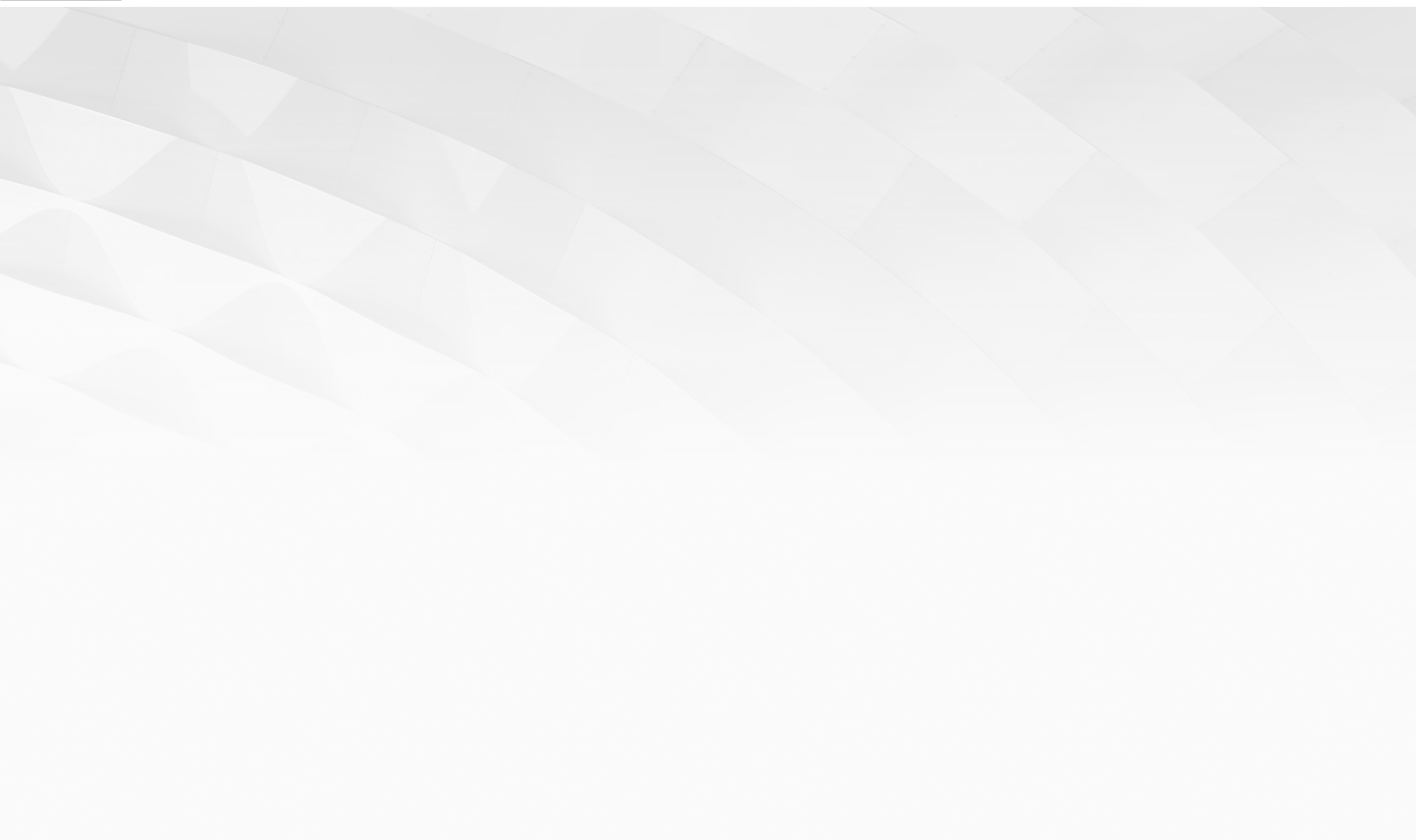
Abacus® ERP: Services Module: Efficient
Service Management for Your Business
Manage service delivery simply and accurately with the Abacus® ERP Services Module. Our module provides all the necessary tools for recording completed services, invoicing, and automatic posting in the general ledger, ensuring accuracy and efficiency in business processes.

What is the Abacus® ERP Services Module?
The Abacus® ERP Services Module is an integrated business solution that allows companies to efficiently record completed services, with automatic posting in the general ledger. The module is designed for businesses that provide services in different phases, enabling tracking of agreed amounts and invoicing based on interim situations.
Advantages of the Abacus® ERP Services Module
Automatic Recording of Services
- Recording of Completed Services with Automatic Posting in the General Ledger.
- Creation and Recording of Service Invoices, Including Documents for Credit Notes.
Tracking the Execution of Contracts
- Tracking the execution of the total agreed amount for services delivered in multiple phases.
- Invoicing by progress stages for better overview and control.
Automatic Invoicing
- Ability to automatically issue regular or exceptional service invoices
- Automatic printing of invoices and posting of all invoices in the general ledger
Integration with the Finance Module
- Integration with the Abacus® ERP Finance Module for automatic posting of all changes.
- Accurate and up-to-date record of financial transactions related to services.
Functionalities of Abacus® ERP Service Module
Functionalities of Abacus® ERP Service Module
- Detailed recording of all services performed.
- Automatic posting in the general ledger for accuracy and efficiency.
Invoicing of Services
- Creation and Recording of Invoices
- Automatic Printing of Invoices and Posting of All Invoices in the General Ledger
Contract Tracking
- Tracking the realization of agreed amounts and phased invoicing.
- Recording contracted services and monitoring their execution.
Frequently Asked Questions and Answers
What is the Abacus® ERP Service Module? 
Abacus® ERP Service Module is an integrated business solution for recording and invoicing services, with automatic posting in the general ledger.
What Are the Main Advantages of Using the Abacus® ERP Services Module? 
The advantages include automatic service recording, contract execution tracking, automatic invoicing, and integration with the Finance module.
How can the Abacus® ERP Service Module help my business? 
The Service Module helps in efficiently managing service delivery, automating transaction posting, tracking the realization of agreed amounts, and improving the accuracy of financial records.
Does Abacus® ERP Service Module Support Phase-Based Billing? 
Yes, the module enables tracking and billing of services delivered in multiple phases, with detailed monitoring of the realization of agreed amounts.
How does the Abacus® ERP Service Module simplify automatic invoicing? 
The module enables automatic regular or extraordinary invoicing of services, with automatic printing of invoices and posting of all invoices in the general ledger.
Abacus® ERP: Personnel/Payroll Module: Solution for Managing Personnel and Calculating Salaries
Manage personnel records and payroll calculations efficiently and accurately with the Abacus® ERP Personnel/Payroll Module. Our module provides all the necessary tools for employee records management, tracking personnel changes, and calculating all types of salaries.

What is Abacus® ERP Personnel/Payroll Module?
Abacus® ERP Personnel/Payroll Module is a comprehensive business solution that combines employee personnel records, the record of all personnel changes, and the calculation of payroll. The module is designed to be highly adaptable to user needs, enabling the tracking of basic personnel records required by law, as well as other personnel changes significant for the company.
Advantages of the Abacus® ERP Personnel/Payroll Module
Comprehensive Personnel Records
- Employee records and all personnel changes.
- Printing of contracts, decisions, and records of individuals related to lease calculations and contracts for work.
- Basic data on employees, insured persons, and family members.
Flexibility and Adaptability
- A large number of codes for tracking changes and reports (countries, municipalities, occupations, qualifications, job positions, etc.).
- Precise definition of the company’s organizational structure.
- Record of decisions for annual leave, paid and unpaid leave, sick leave, etc.
Automatic Calculation of Personal Income
- Calculation of wages, wage allowances (transport, field allowance, etc.), and other personal income for an unlimited number of employees.
- Support for gross and net calculations, collective agreements, and actual work hour funds.
- Support for salary calculations during public holidays, overtime, night shifts, special pensionable service, etc.
Integration with the Finance Module
- Automatic Recording of All Personnel Changes in the General Ledger
- Accurate and Up-to-Date Record of Financial Transactions Related to Personnel and Personal Income
Functionalities of Abacus® ERP Personal Income/Personnel Module
Record of Personnel Changes
- Detailed tracking of all personnel changes
- Automatic posting in the general ledger for accuracy and efficiency
Calculation of Personal Income
- Calculation of salaries and wage allowances based on gross or net principles.
- Automatic calculation and printing of payment orders, forms, pay slips, and reports (RAD-1, OPP-ND, OPD1, OPD2, OPD3, M4).
- IOPPD form with the option to export to XML format for electronic submission.
Personnel Reports
- Detailed reports on employees, personnel changes, salary and compensation calculations.
- Support for the record of work permits and residence permits for foreign nationals.
Frequently Asked Questions and Answers
What is Abacus® ERP Personnel/Payroll Module? 
Abacus® ERP Personnel/Payroll Module is a comprehensive business solution for employee record-keeping, tracking personnel changes, and calculating all types of personal income, with automatic posting to the general ledger.
What are the main advantages of using the Abacus® ERP Personnel/Payroll Module? 
The advantages include comprehensive personnel records, flexibility and adaptability of codes, automatic calculation of personal income, and integration with the Finance module.
How can the Abacus® ERP Personnel/Payroll Module help my business? 
The module helps in efficient personnel management, automatic posting of personnel changes, payroll and salary calculation, and improving the accuracy of financial records.
Does the Abacus® ERP Personnel/Payroll Module support the tracking of work permits for foreign nationals? 
Yes, the module allows for the record-keeping of work permits and residence permits for foreign nationals, along with tracking their validity and renewals.
How does the Abacus® ERP Personnel/Payroll Module simplify payroll calculation? 
The module enables automatic salary calculation based on gross or net principles, collective agreements, and actual working hours, with support for various types of salary and allowance calculations.
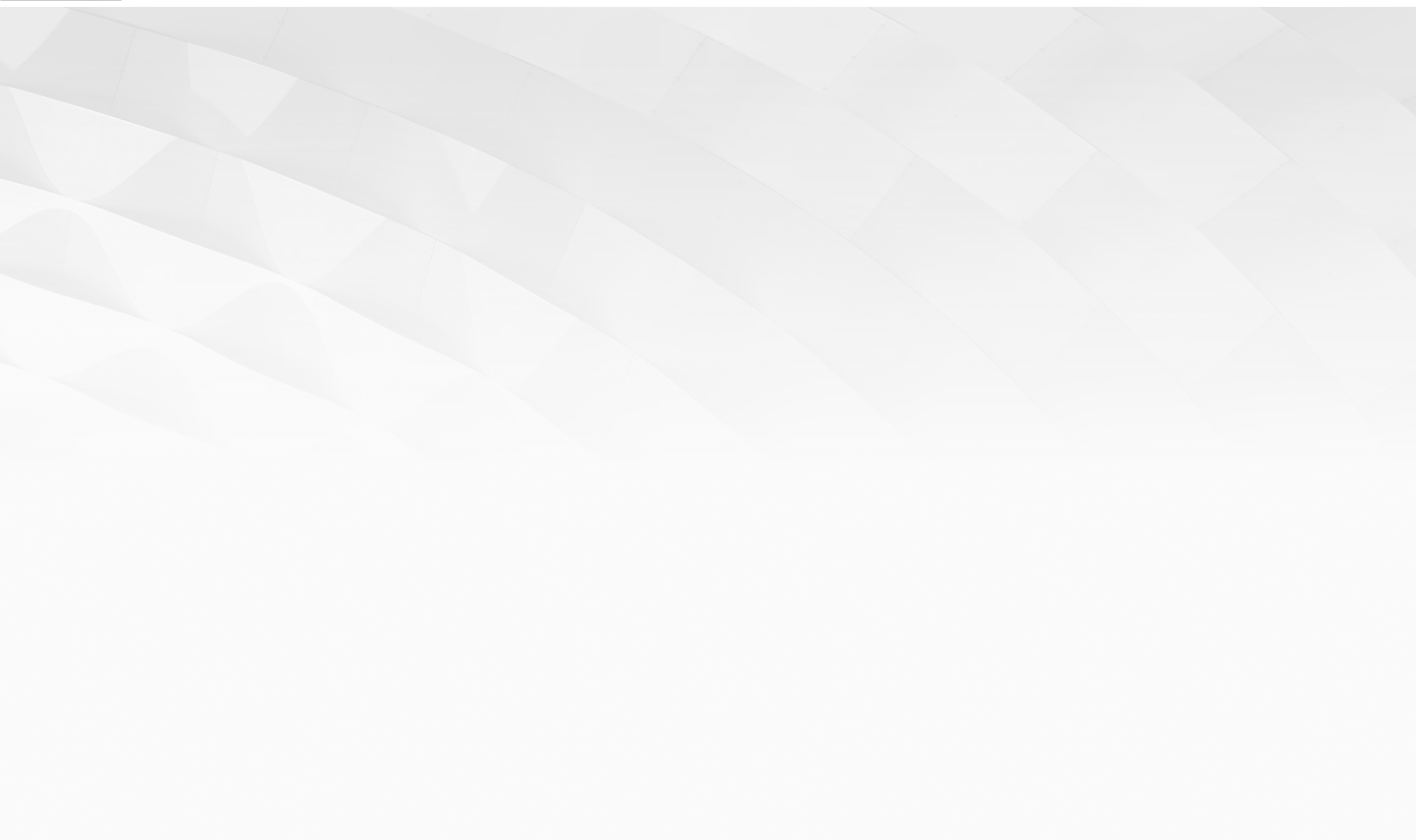
Abacus® ERP: Analysis Module: Advanced
Solutions for Tracking and Analyzing Your Business
Improve your business decisions with the Abacus® ERP Analysis Module, which enables detailed tracking and analysis of finances, income, expenses, sales, and earnings. Our module offers a wide range of predefined and advanced analyses that help optimize business operations.

What is the Abacus® ERP Analysis Module?
Abacus® ERP Analysis Module provides a comprehensive solution for tracking overall business operations in the areas of finance, revenue and expenses, sales, and earnings. The module offers a large number of predefined analyses, statistics, reports, leaderboards, charts, and export options, as well as advanced analytics that allow users to create their own reports and charts independently.
Advantages of Abacus® ERP Analysis Module
Comprehensive Analyses
- Predefined analyses, statistics, reports, top lists, and charts.
- Ability to export data in various formats.
Advanced Analyses
- Financial data consolidation
- Purchase and sales analysis
- General ledger analysis
- Salary analysis
Improvement of Business Processes
- Planning and control of business indicators
- Optimization of procurement based on statistical trends
- Sales analysis by various categories
- Optimization of inventory and cash flow control
- Staff planning and salary analysis
Functionalities of the Abacus® ERP Analysis Module
Consolidation
- Consolidation of financial data from various sources
- Data integration for comprehensive business tracking
Analysis of Procurement and Sales
- Detailed analysis of procurement and sales
- Tracking trends and optimizing procurement and sales processes
General Ledger Analysis
- Review and analysis of the general ledger
- Detailed record-keeping and tracking of financial transactions
Earnings Analysis
- Earnings and Labor Cost Analysis.
- Workforce Planning and Salary Cost Optimization.
Frequently Asked Questions and Answers
What is the Abacus® ERP Analytics Module? 
The Abacus® ERP Analytics Module is an advanced solution for business monitoring and analysis, enabling detailed tracking of finances, revenues, expenses, sales, and earnings.
What are the main advantages of using the abacus® ERP Analytics Module? 
The advantages include comprehensive and advanced analyses, data export capabilities, business process improvement, and business optimization through detailed data analysis.
How can the Abacus® ERP Analytics Module help my business? 
The Analytics Module helps with efficient planning and control of business indicators, optimization of procurement and sales, cash flow management, and workforce planning, contributing to informed business decision-making.
Does the Abacus® ERP Analytics Module aupport independent creation of reports and charts? 
Yes, the module offers advanced analytics that allow users to independently create reports and charts tailored to their specific needs.
How does the Abacus® ERP Analytics Module simplify the consolidation of financial data? 
The module enables data integration from various sources, simplifying consolidation and comprehensive business monitoring.
Basic Functions of the Abacus® ERP Business Software
System Settings and Codebooks 
- Basic Data
- Partners
- Work Organization and Organizational Units
- Chart of Accounts and Chart Maintenance
- Account Analytics
- Automatic Posting
- Posting Schemes with Settings
- VAT Rates and Analytics
- Banks
- Municipalities
- Countries
- Activities
- Cost Centers
- Cost Carriers
Financial Accounting and Cash Register 
- Entry of Posting Items
- Posting Orders
- Entry of Received Invoices
- Automatic Posting and Entry of Received Invoices
- Entry of Advance Invoices
- Statement Import
- Automatic Posting and Entry of Statements
- Entry of Cash Register Items
- Automatic Posting and Entry of Cash Register Orders
- Overview and Printing of the Chart of Accounts
- Overview and Printing of the Trial Balance
- Overview and Printing of the Closing Sheet
- Analytical and Synthetic Cards
- Overview and Printing of the Journal
- Overview and Printing of the General Ledger
- Book of Received Invoices
- Book of Issued Invoices
- Calculation and Printing of VAT Returns (Form PR PDV 2) with File Generation for Electronic Submission
- Open Items
- Creation of IOS
- Overview and Printing of Financial Statements with File Generation for Electronic Submission (Balance Sheet, Income Statement, Cash Flow, Statement of Changes in Equity, Statistical Annex)
- Calculation and Printing of Corporate Income Tax Returns with File Generation for Electronic Submission
- Compensations
- Overview of Liabilities and Receivables Status
- Overview of Client Status
- Overview of Income and Expenses
- Overview of Income by Month
- Overview of Expenses by Month
- Overview of Expenses by Types and Cost Centers
- Overview of Expenses by Cost Carriers
- Calculation of Exchange Rate Differences
- Overview of Due Liabilities
- Cash Register Journal
Fixed Assets 
- Fixed Asset Groups
- Tax Groups
- Depreciation Groups
- Entry of Fixed Asset
- Entry of Fixed Asset Acquisition
- Entry of Fixed Asset Sale
- Entry of Fixed Asset Write-Off
- Entry of Fixed Asset Inventory
- Automatic Posting and Recording of Changes
- Overview and Printing of the Fixed Asset Book
- Overview and Printing of the Fixed Asset Card
- Printing of Inventory Lists
- Accounting Depreciation Calculation (Monthly Calculation)
- Tax Depreciation Calculation
- Overview and Printing of Form OA
- Fixed Asset Revaluation
- Fixed Asset Capitalization
Inventory and Material Management 
- Item Codebook
- Item Groups
- Item Types
- Material Receipt
- Material Issue
- Material Write-Off
- Material Inventory
- Automatic Posting and Recording of Changes
- Overview and Printing of Stock Levels
- Item Card
- Material Transactions by Suppliers
- Price Overview by Suppliers
- Material Consumption Overview by Items
- Material Consumption Overview by Item Groups
- Material Consumption Overview by Cost Centers
Services and Contracts 
- Service Codebook
- Contract Entry
- Invoice Entry
- Proforma Invoice Entry
- Automatic Invoice Generation Based on Contracts
- Automatic Posting and Recording of Invoices
- Overview and Printing of Contracts
- Overview and Printing of Invoices and Proforma Invoices
Employee Records, Salary Calculations, and Salary Allowances 
- Taxes and Contributions
- Job Positions
- Education Levels
- Occupations
- Types of Salaries and Salary Allowances
- Entry of Employee Records
- Entry of Employee Family Data
- Entry of Other Engaged Persons with Data
- Entry of Employee Accounts
- Entry of Working Hours
- Entry of Employment Contracts
- Entry of Employment Relationship Decisions (sick leave, absences, annual leave, etc.)
- Entry of Salary Deductions
- Entry of Business Travel Orders
- Printing of JPR Form (Annex B for Registration of Individuals and Annex for Family Members)
- Printing of Predefined Employment Contracts
- Printing of Decisions (sick leave, absences, annual leave, etc.)
- Calculation of Salaries and Salary Allowances with Taxes and Contributions
- Calculation of Deductions
- Calculation of Work-for-Hire and Lease Agreements with Taxes and Contributions
- Calculation of Per Diems
- Overview of Contracts and Work History
- Overview and Printing of Payslips
- Overview and Printing of OPP-ND Form
- Overview and Printing of IOPPD Form, with File Generation for Electronic Submission
- Overview and Printing of RAD-1 Form
- Overview and Printing of RAD-1p Form
- Overview and Printing of M4 Form with Accompanying Tables
- Overview and Printing of Tax and Contribution Payment Orders
- Overview and Printing of Salary and Allowance Payment Orders
- Overview and Printing of Salary Costs by Employees and Departments

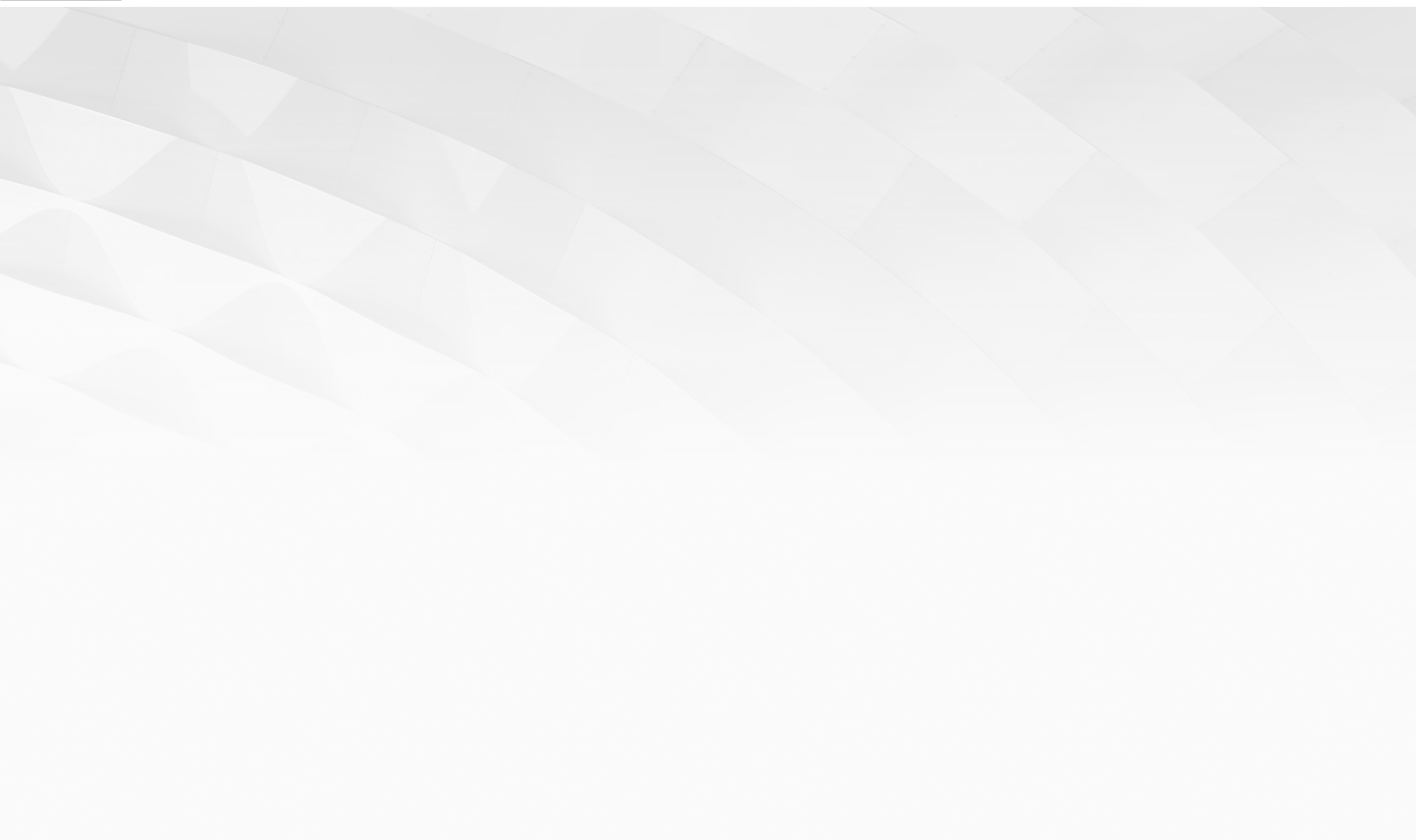
Optimize your business with Abacus® ERP and take full advantage of an integrated business information system.
Contact us for a free consultation and discover how Abacus® ERP can enhance your business.